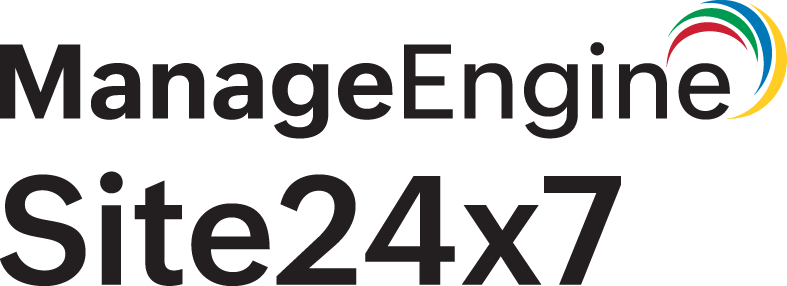Best practices for Application Performance Monitoring (APM)
When creating an APM monitor, follow the best practices listed below:
- Provide a proper application name in the agent configuration file to avoid identically named applications; by default, it is My Application/Default_Website.
- Once the monitor has been created, edit and adjust the monitoring thresholds (such as Apdex, trace thresholds, and so on) to meet your needs.
- Configure key transactions for your application to track their performance separately. You can set specific thresholds, receive alerts, and track performance reports for critical transactions.
- Create milestones when there is an application update.
- Always keep your agent updated for optimal performance and to avoid missing out on new features and security updates.