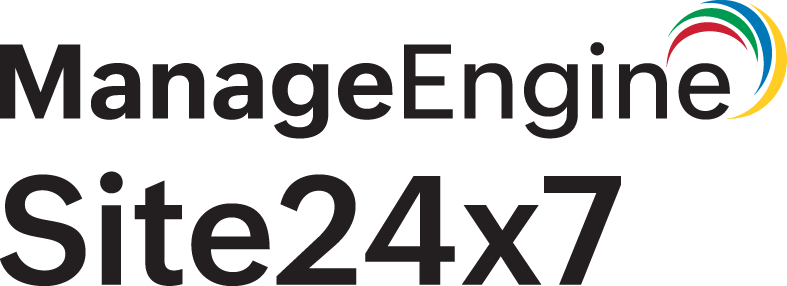Best practices for mobile APM
When creating a mobile APM monitor for iOS, Android, React Native, and Flutter platforms, follow these best practices:
- Configure the appropriate application level Apdex threshold for measuring user satisfaction with the application performance.
- Rebuild the application after downloading the mobile APM SDK to sync the SDK files with the application project files.
- Use the custom parameter (uploadInterval) to customize the poll frequency, which is set to 60 seconds by default. For example, setting the uploadInterval to 18 to 25 seconds helps with data capturing even if the end user only uses the mobile application for a short period of time (i.e., around 17 seconds).
- Set custom metrics such as user ID, breadcrumbs, and so on. It enables you to create custom user actions, report errors, and more.
- Use the custom APIs to set dynamic values for user IDs, track custom events, capture screens, and more.