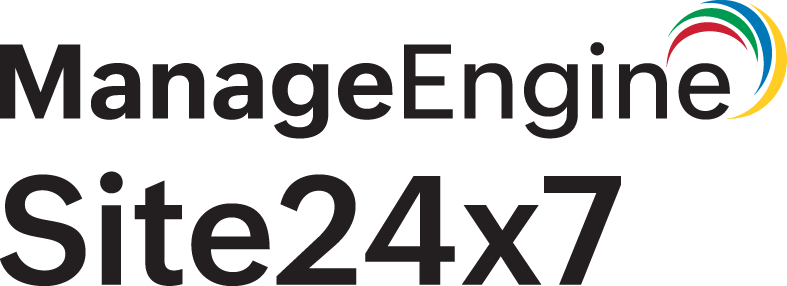Best practices for the Site24x7 Platform
The following are the essential Site24x7 platform best practices:
- Add sub users to your account and assign unique user roles to restrict access of Site24x7 according to the roles assigned.
- Organize your monitored resources by creating monitor groups based on geography, function, topology, ownership, or according to the business application.
- Use Dashboards for easily identifiable data and create unique Custom Dashboards for better operational strategy during outages. You can conveniently share the reports of your resources using the Public Dashboards without having to provide access to Site24x7.
- Scheduling Reports weekly helps to obtain a high-level overview of your resources via email as a PDF or CSV. Periodic monitoring can also be performed on a daily, monthly, or quarterly basis.
- The Notification Profile provides a customizable and efficient way to receive alerts. You can customize the timing, status, and communication medium to suit your preferences. Additionally, the feature enables you to escalate or delay notifications as needed, and designate a reliable contact person for urgent situations.
- Use On-Call Schedule to help direct alerts to designated on-call teams during their scheduled shifts. You can conveniently designate time notifications to ensure prompt responses to incidents.
- Schedule maintenance to suppress monitor alerts, and enable focused tasks. Opt for real-time monitoring during maintenance via the Maintenance Monitors view for valuable insights.
- Associate Attribute Alert Group with a User Alert Group to direct intelligent alerts if the chosen attributes experience a threshold breach.
- Use the Alarms page to view monitors at risk, facilitating you to assign technicians for timely resolution. Additionally, you can group the monitors based on attribute failures using the Alarms Category feature.
- Configure capacity planning alerts to be notified about breaches based on the alerting communication channel, and generate RCA for your Capacity Planning monitor. (AWS and server).
- Stay updated on the latest features by subscribing to the Site24x7 newsletter.