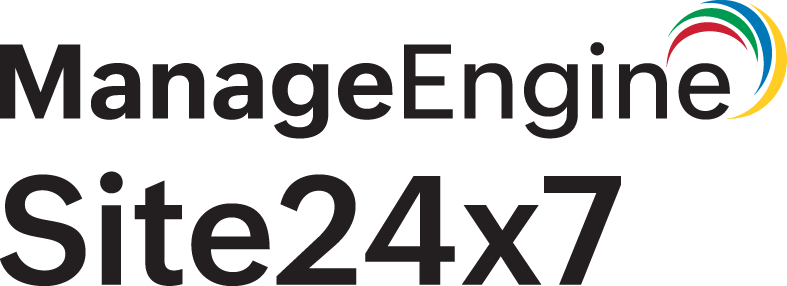Domain Summary
Once the assertion checks are done, a detailed summary that includes the results obtained will be made available at the domain-level. The domain summary will include:
- The name of the domain which was assessed.
- The score. Here's how we calculate the cyber score.
- The grade.
- The time and date at which the summary was generated.
- Threat indicators that include the various factors that were tracked using the assertion checks.
- Top assertions and their priority.
- Detailed data for each assertion type based on the result.
You can also download the domain summary by clicking the Download button on the top right side of the page.
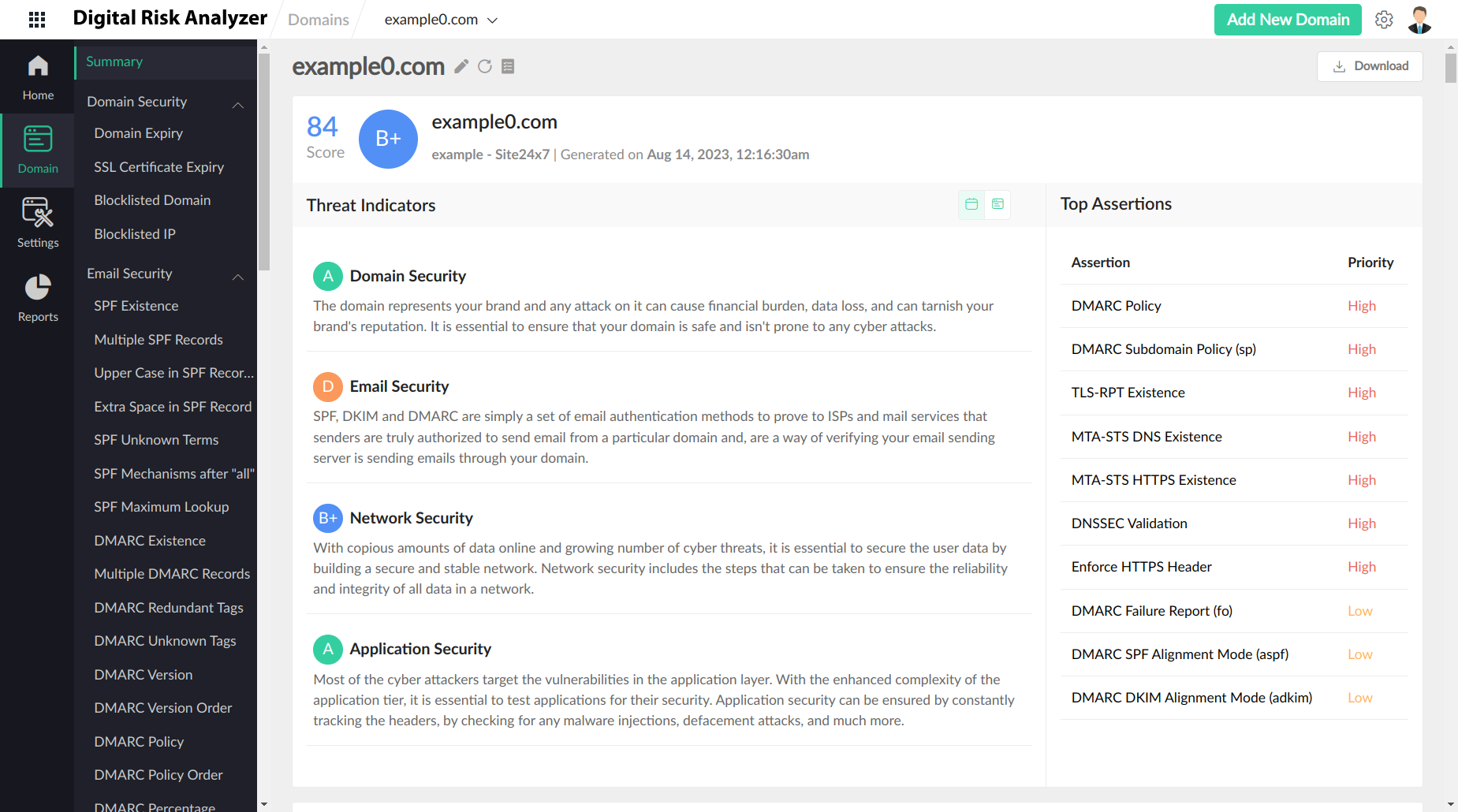
Calculating Digital Risk Analyzer's Security Rating Score
The score is calculated by considering the risk factors. Based on the severity of the risk factors, they are categorized into high, medium, and low. The security rating score can be used to assess your external security aspects as well as to monitor the factors that are posing the challenge.
The security score calculation is carried out based on the results from multiple checks grouped into four classifications. The classification-level weight is 25% and the overall score is 100.
| Domain Security | 25% weight |
| Email Security | 25% weight |
| Network Security | 25% weight |
| Application Security | 25% weight |
Based on the severity of the risks, the score can be as follows:
- High: 20
- Medium: 50
- Low: 90
For instance, if all the assertion checks obtain High, then the score will be 20% and so on. Based on the security score obtained, grades will be assigned to the domains. Here's the list of grades we provide based on the score.
| Grade | Score |
| A | >90 |
| B+ | 81-90 |
| B | 71-80 |
| C | 61-70 |
| D | 41-60 |
| E | <=40< /td> |