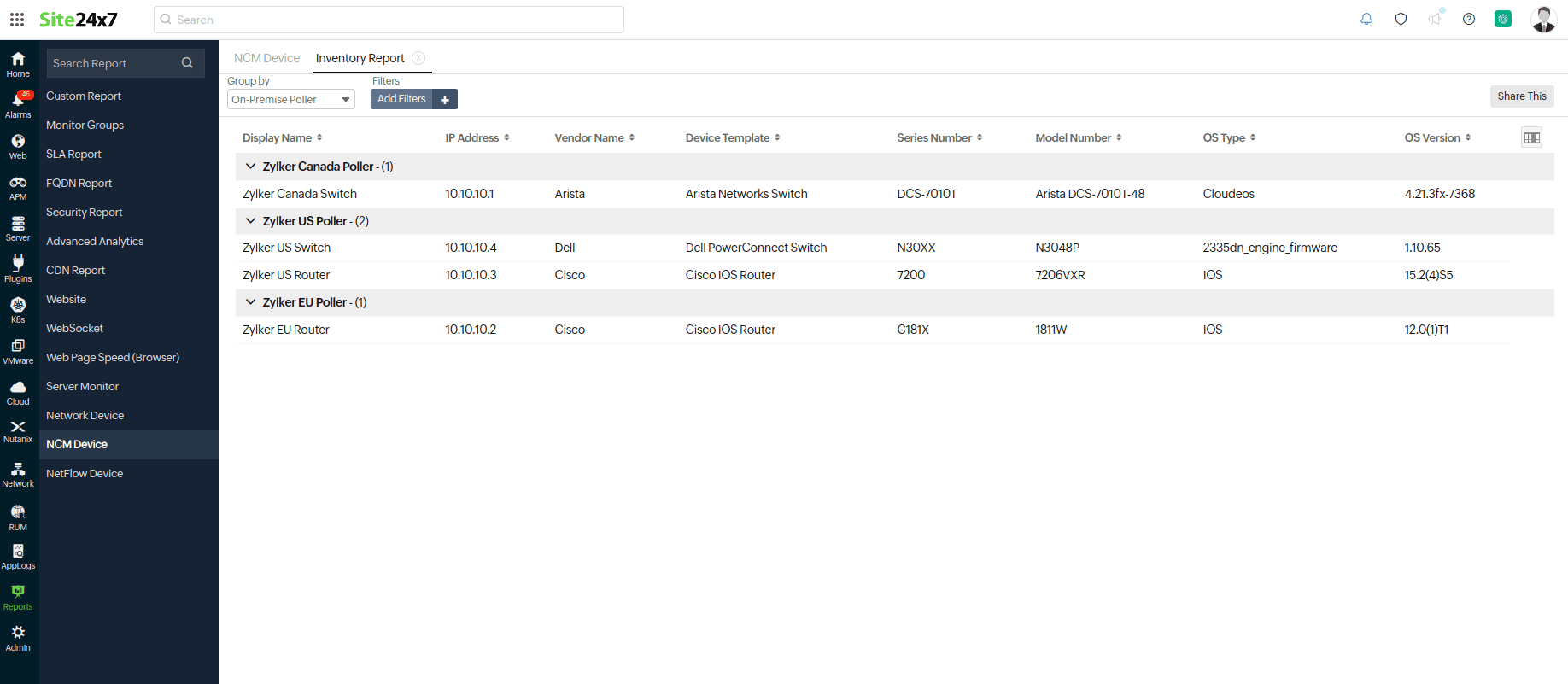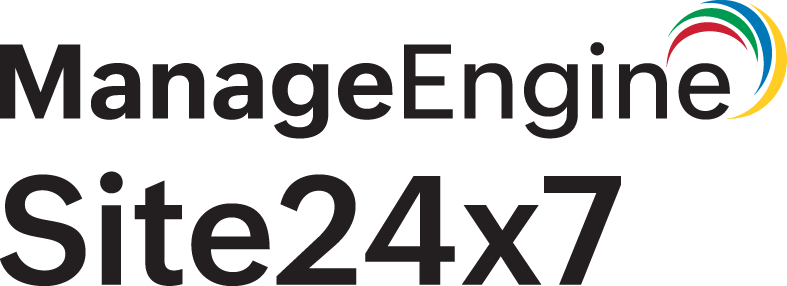NCM Inventory Report
The NCM inventory report displays all the NCM monitors associated with your account in a single console. Group and filter by OS Type, IP address, On-Premise Poller, Vendors, and more. Click Share This at the top-right of the page to Export CSV, Export PDF, Email, or Schedule Report. You can include any columns from the table below in your report.
| Field Name | Explanation |
| Display Name | The name of the NCM device |
| IP Address | The IP address of the NCM device |
| Vendor Name | The vendor of the NCM device |
| Device Template | The device template used by the NCM device |
| Series Number | The series number of the NCM device as provided by the vendor |
| Model Number | The model number of the NCM device as provided by the vendor |
| OS Type | The OS type present in the NCM device |
| OS Version | The firmware or OS version present in the NCM device |
| System Description | The description provided while adding the NCM device as a monitor in Site24x7 |
| System Location | The system location of the NCM device |
| CPU | The CPU version of the NCM device |
| Flash Size | The size of the flash memory in the NCM device |
| CPU Revision | The name of the latest patch release or revision available |
| Config Register | The current configuration register value of the NCM device |
| DRAM Size | The dynamic RAM size present in the device |
| NVRAM Size | The non-volatile RAM size present in the device |
| MAC Address | The MAC address of the NCM device |
| Image Filename | The location of the device's OS file |
| Serial Number | The serial number of the NCM device |
| End of Sale Date | The last date on which the device type will be available for purchase as indicated by the vendor |
| End of Support Date | The end of support date after which device upgrades will not be available (as provided by the device vendor) |
| On-Premise Poller | The On-Premise Poller that monitors the NCM device |
Note
Not all device vendors support all columns. You will only see the attributes supported by the device vendor in the Inventory Report.