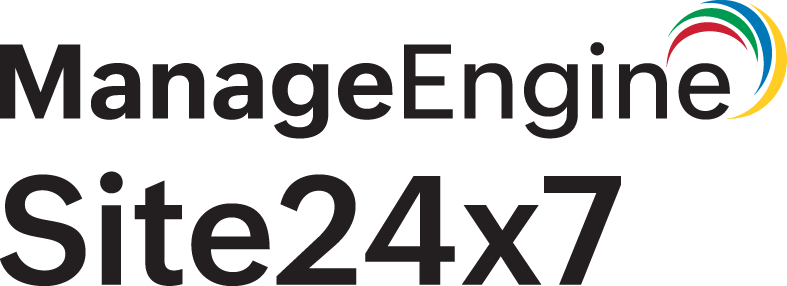Performance Metrics for Windows Updates Monitoring
Ensure your Windows servers are up-to-date with the latest updates for optimal performance. The Windows update monitor uses the Site24x7 Windows agent for monitoring, i.e. they will be auto-discovered and added for monitoring once the Windows agent is successfully installed.
Once the Windows update monitor is successfully added to your Site24x7 account,
- View the pending updates and history of installed updates. Log in to Site24x7 and go to Server > WindowsUpdate.
- Add a Threshold and Availability profile to declare a specific resource as critical or down. Go to Admin > ConfigurationProfiles > Threshold and Availability (+).
- View key metrics in a single glance with the server inventory and health dashboards, or create your own.
Interpret Windows Update Metrics
Summary
| Parameters | Description |
| Currently Pending Updates | A quick view of different type of updates available including pending, critical, security updates, and rollups |
| Server Details | Details on the associated server including its hostname, IP address, OS, and processor. Beside Failed Updates, click to see the complete list of updates failed with their category, HResult, troubleshooting link to resolve the issue |
| Updates Summary | A summary of all updates available with their respective KB links to read more about each of them. Click on the refresh icon to get the latest updates in the next data collection |
Update History
You can view the complete history of updates (both failed and succeeded) with their HResult and KB ID for further reading. Use the search bar to filter out relevant updates.
Reports
Navigate to Reports on the left navigation pane > Windows Update to view the following reports available for Windows Update Monitoring:
- Windows Update Report: Shows the list of updates available for each Windows server
- Windows Update Failed Report: Shows the list of updates failed and whether a restart is required for the respective update
Related Articles
- Add a Windows update monitor
- Other Microsoft applications supported for monitoring
- Server monitoring agent architecture
- IT Automation
- Other OS platforms supported: Linux | FreeBSD | OS X