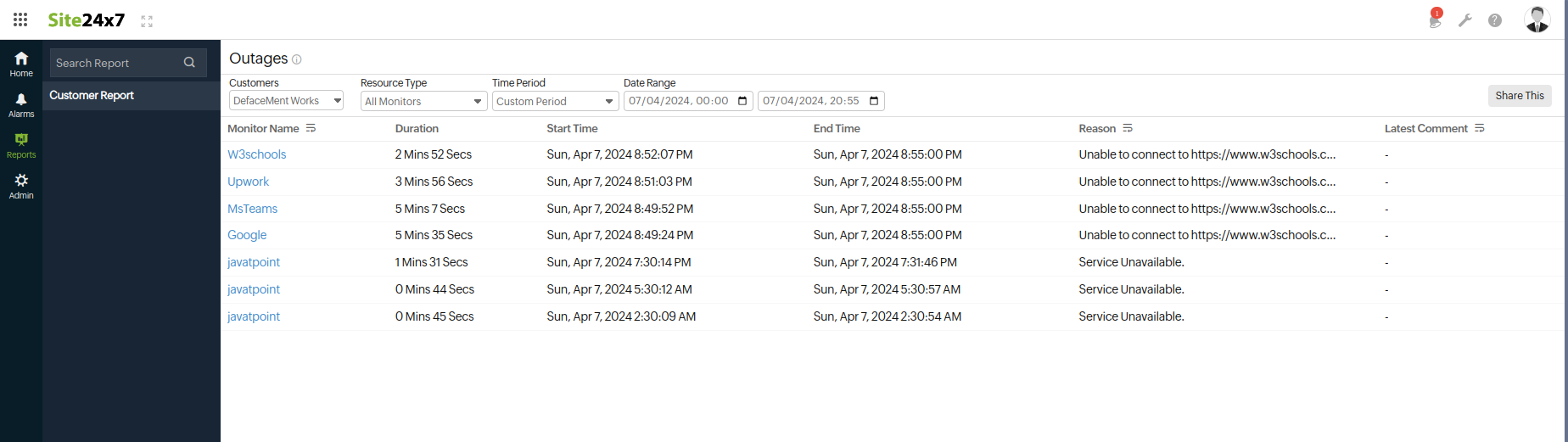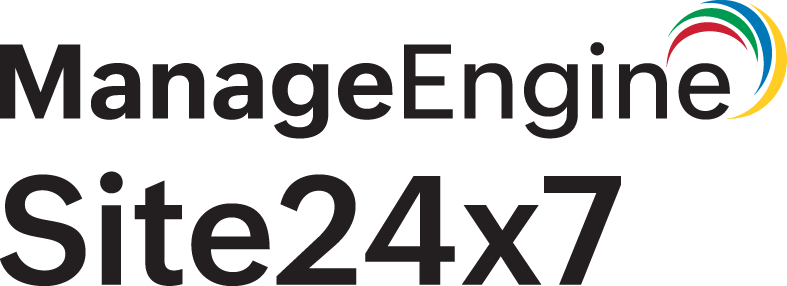Customer-based reports
MSP Admins can now obtain reports for resources. The reports are mainly of three types:
Summary and Availability Summary Reports
These are comprehensive reports that offer details on metrics like overall availability, outage details, and suspended summary for all the configured monitors. Insights on the performance of monitors, areas that need improvement, and much more can be obtained from these reports.
You can choose to view a summarized report for all the customers in the account or view the report for specific customers using the drop-down option next to Customer Name. You can also choose your preferred Time Period using the drop-down next to that field, and you can even customize the time preference.
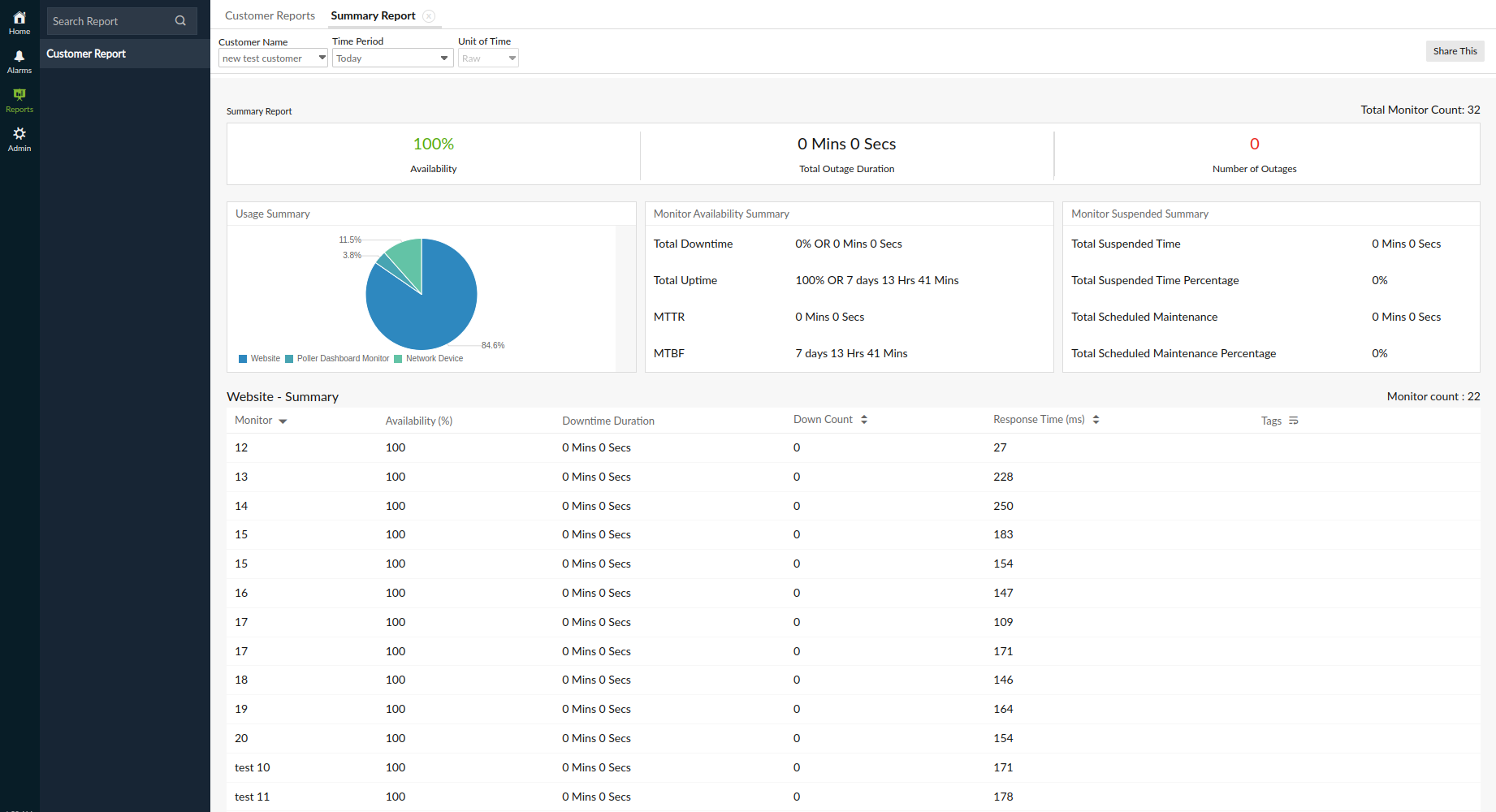
You can view a graphical representation via the Bottom 10 Availability Summary, which depicts data related to the resources with the least availability, and the Bottom 10 MTTR section, which represents resources with a low mean time to repair (MTTR). The Monitor Type Availability Summary section portrays availability data based on the type of monitor. You can also view the MTTR details in a graphical representation for two time periods: today and the last seven days.
For monitors, you can obtain the usage summary, monitor-based summary details, monitor availability summary, and more.
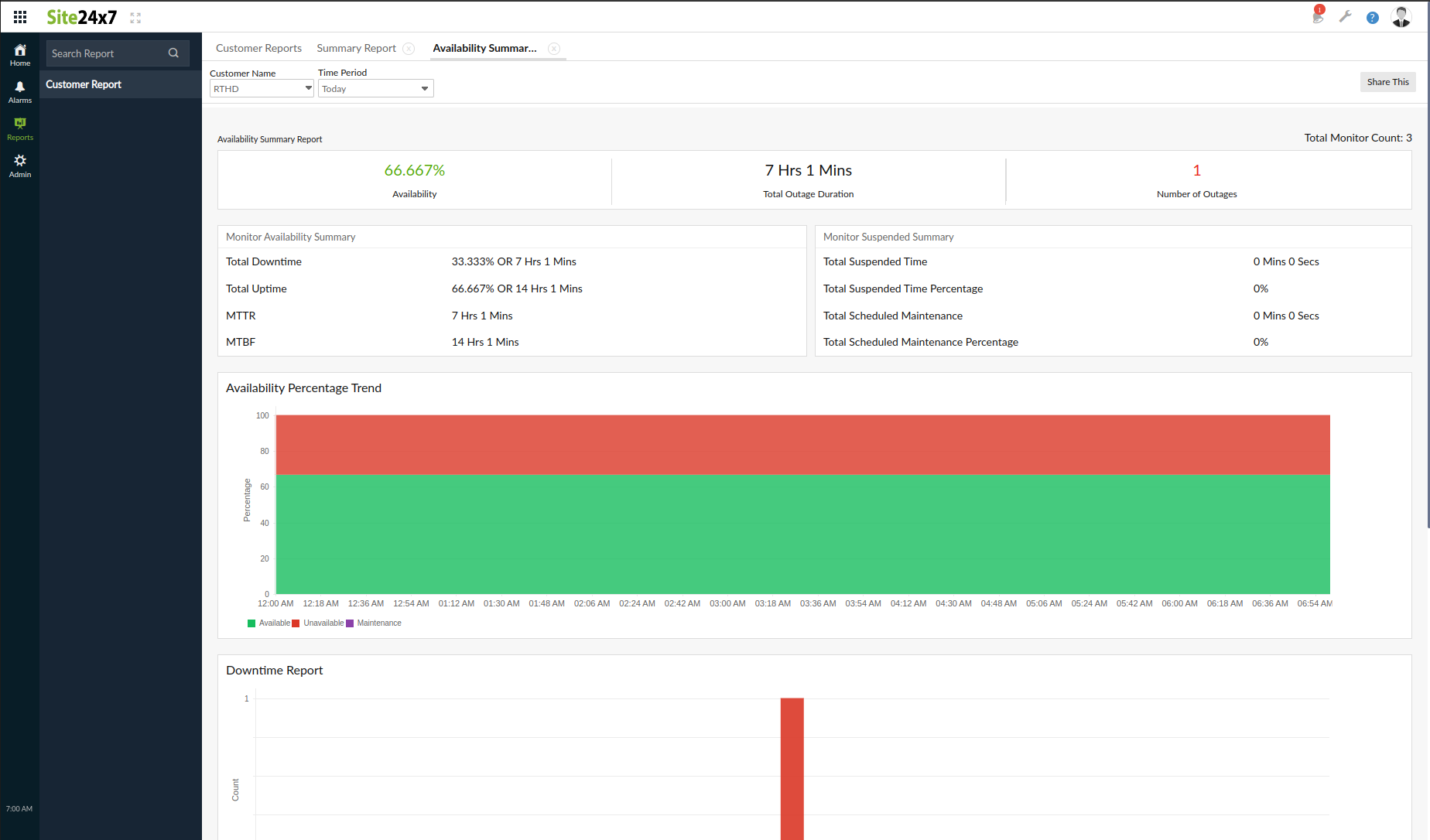
License Summary Report
You can view the license usage, related allocations, monitor weightage, and other details for customers from this report.
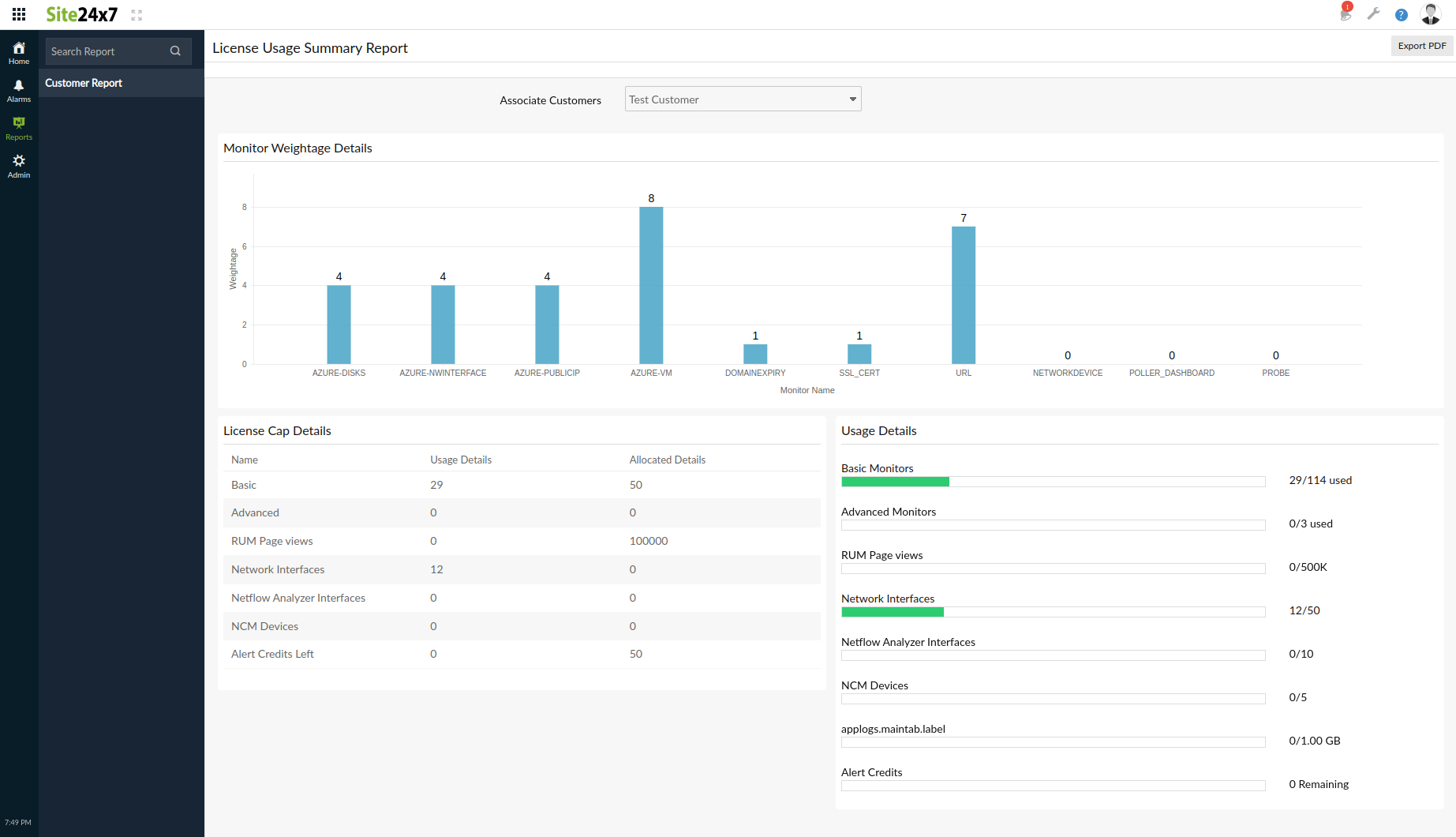
Outages report
The outages report helps you view all the outages related to your resources over a specific period of time on a single dashboard. Outages are captured and made visible right on the home screen to keep you updated about any critical issues. Now, you can view reports on outages for the customers in your account in one place.
This report includes downtime details, like incident start and end times, the duration of the outage, the monitor name, and the reason for downtime, for quick incident troubleshooting.
Using the respective drop-down menu, you can select the customer name, the time period, and the date from the available options. For Resource Type, only All Monitors can be selected.